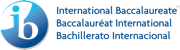| Date | November 2019 | Marks available | 1 | Reference code | 19N.3.HL.TZ0.5 |
| Level | Higher level | Paper | Paper 3 | Time zone | TZ0 / no time zone |
| Command term | Draw | Question number | 5 | Adapted from | N/A |
Question
The diagram shows part of a human retina.
On the diagram, draw an arrow showing the direction of the light.
Identify the cells labelled A and B.
A:
B:
Photoreceptors in the retina sense light. State the name of another type of receptor with an example of the stimulus it detects.
Explain, using the diagram, how the visual stimuli from the right eye reach the visual cortex of the brain.
Markscheme
[Source: reprinted by permission from Springer Nature: Nature Reviews Neuroscience
Parallel processing in the mammalian retina, Heinz Wässle, 2004, Nat Rev Neurosci 5,
747–757 (2004) doi:10.1038/nrn1497]
Accept any arrow pointing upwards.
A: bipolar cell
B: ganglion cell ✔
Both required.
a. mechanoreceptors «detect» pressure ✔
b. chemoreceptors «detect» chemical substances/pH ✔
c. thermoreceptors «detect» temperature ✔
Mark only the first answer if more than one receptor is mentioned.
Accept valid other receptors with the correct function.
a. «right» eye receives information/stimuli/light from both «left and right» visual fields ✔
b. light from the left visual field goes to the right side of the retina ✔ Accept vice versa.
c. impulses «from retina» carried along the optic nerve ✔
d. «optic» nerves cross at «optic» chiasma ✔
e. impulses from the left side of the retina go to the left side of the brain ✔ Accept vice versa.
Accept any of these points made on an annotated diagram.