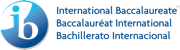| Date | November 2020 | Marks available | 1 | Reference code | 20N.1.SL.TZ0.8 |
| Level | SL | Paper | 1 | Time zone | no time zone |
| Command term | State | Question number | 8 | Adapted from | N/A |
Question
Website developers need to consider a range of usability factors when designing a website.
A company promotes its products online. To make a purchase, customers are required to register with the company and provide data like their name, date of birth, age, gender and email address. Once registered, more than one customer is able to access the server to retrieve and modify their data at the same time.
Identify two usability factors that need to be considered in the design of a website.
Outline one reason why visual displays on a computer screen can create difficulties for some people.
State where the customer data is held during the process of modifying their data.
Explain how the operating system ensures that each customer’s data is secure when multiple users are accessing the data at the same time.
The company is considering sharing its customers’ data with marketing organizations.
Explain why there could be ethical issues for the company when sharing its customers’ data.
Markscheme
Award [2 max].
complexity / simplicity / amount of effort to get a result / number of errors with the time taken to move past them;
readability / comprehensibility / reading or writing speed;
learnability / time to accomplish tasks on the first use;
effectiveness ( user performance);
efficiency (time needed to complete a task);
Award [2 max].
Award marks for the reason/accessibility issue arising from visual / hearing impairments / cognitive disabilities, and not only for users with disabilities but also for those using mobile devices (alternative browsing devices such as TVs, watches, etc.), or those with slow network connections.
Visual display design is not logical;
workflows are not simple, and do not require as few interactions as possible to complete;
Visual display design is not consistent;
navigation, header, footer, and main content are not always in the same places;
Visual display design is not usable as possible;
tools are not easy to use, processes are not broken down into logical steps;
People with poor eye-sight/color blind can have difficulties to distinguish;
because of the way graphics, words and directions are used / combinations of some colours (e.g., red and green);
Award [1 max].
RAM/primary memory;
It's held by the process/thread handling the customer access, which may be in RAM or in other storage if the process is swapped out while handling the access;
Award [4 max].
OS (memory management function) allocates / deallocates memory to each process/customer task, and guarantee each customer task the resources it needs to run correctly;
moves processes back and forth between main memory and secondary memory during execution to prevent overwriting / accidental interchange;
OS (hardware memory protection- part of an OS) isolates/protects customer’s data/applications;
and control access rights to the specified memory area (for example, prevents write access to the memory which is not allocated to the process/ customer task);
and protects data / applications when in memory / RAM from malicious code (prevents attempts to execute the contents of the partition/ allocated memory);
Award [6 max].
privacy of customer/ person data;
company needs to gain permission from customer;
customer would need to be able to view all data details;
customer must be informed about all uses that will be made of data;
customer must be informed to whom data will be disclosed.
legal issues to do with unauthorized disclosure of customer data;
Examiners report
Answers that simply identified usability factors related to website design, such as: complexity, readability, learnability, effectiveness and efficiency, were rare. The vast majority of candidates opted for a more descriptive approach, which generally did not reflect the required answers.
Candidates in general offered responses to this question related to visually impaired users, and some gained marks here, particularly if their response related to poor choice of colours making it hard to read, for example. However, candidates could have also given answers related to screen layout not being logical, consistent screen layout design, or the fact that consideration needs to be given to the size of the screen being used, such as on mobile devices.
Some candidates recognised that customer data is held in RAM while it is being modified. However, other candidates incorrectly stated that it would be held in the computer or the server, which is not specific enough to achieve the mark.
The majority of candidates did not recognise that this question related to how an operating system functions and keeps data secure in multiuser environments. Candidates offered answers related to security, but often in relation to authentication when logging in. Some marks were achieved for statements related to the operating system's role in preventing one user's data overwriting that of another, or for the operating system controlling access rights to different parts of the memory. However, high marks on this question were rare.
Candidates had the opportunity to discuss ethical issues related to a company considering sharing customers' data without permission. Many candidates described one or more of the points: privacy of its customer data, the need to obtain permission from customers in order to share their data, and the legal issues that may arise due to the unauthorised disclosure of customer data. However, candidates could also have discussed the need for customers to be aware of how their data may be used, the actual data that may be being shared and to whom it would be disclosed. Most candidates achieved some marks here, but mostly in the centre of the mark range.