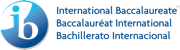| Date | November 2020 | Marks available | 8 | Reference code | 20N.1.SL.TZ0.2 |
| Level | SL | Paper | 1 | Time zone | no time zone |
| Command term | Discuss | Question number | 2 | Adapted from | N/A |
Question
BYOD at Xingu Academy
Some students at Xingu Academy have been allowed to “bring your own device (BYOD)” into school so they can use assistive technologies, such as speech-to-text, to support their learning (see Figure 3). Mayu Jimenez, the Head of Learning and Teaching, has seen the benefits for these students. A number of other teachers believe there will be benefits if the school becomes a BYOD school. However, before a decision can be made, Alejandro Gandolla, the Head of IT, has been asked to investigate whether the school would be able to cope with the demands of the increased number of devices.
Figure 3: Assistive technologies
Identify two pieces of information that would be used to identify a device on the IT network.
Identify the steps used by speech-to-text software.
Digital citizenship is included in Xingu Academy’s IT acceptable use policy.
Explain why it is important that students at Xingu Academy are both competent users of digital technologies and good digital citizens.
Discuss whether Xingu Academy should become a bring-your-own-device (BYOD) school.
Markscheme
Answers may include:
- MAC address
- IP address
- User’s credentials, such as username
- Computer name
Award [1] for identifying each piece of information the IT department would use to identify the device on the IT network, up to a maximum of [2].
Answers may include:
- A student speaks a word / microphone used to capture voice.
- The software converts the analogue word to digital sound.
- The software converts sound to text based on a database of sounds.
- The word is matched (against the words in a database) to see if it is a valid word.
- If the word is found in the database…
- a word is presented on screen.
- If the word is not found in the database…
- a wrong word / the closest match / software makes a suggestion / an error message appears.
Award [1] for identifying each step that the text-to-speech software uses up to a maximum of [4].
Answers may include:
Reasons for being competent users of digital technologies:
- To be able to use digital technologies to support their learning.
- To be able to use software tools appropriately to maximize their efficiency.
- To develop a set of transferable skills they can take beyond school.
- To be able to access a wide range of online resources.
- In order to take responsibility for their personal devices – ensure they are in working order and keep hardware and data secure. In a BYOD school, technicians may not be able to support all these diverse devices.
Reasons for being good digital citizens:
- Understand that being able to use the digital technologies is not sufficient to ensure the opportunities they bring are harnessed.
- Appreciate that a number of ethical decisions occur when interactions with the digital technologies occur.
- Accept that they should be responsible for their actions when interacting with digital technologies and that some actions could have potentially negative consequences, such as employers judging prospective students by their social media profiles. So, it is important to teach students how to create online personas that project a positive and constructive image.
- See the need for good digital citizenship as no more than an extension of their own physical citizenship.
- Accept that the boundary between digital and physical citizenship can be blurred and ensure that these dual roles can be reconciled.
- Students must respect other users and be aware of the impacts of irresponsible online behaviour, e.g., cyber bullying.
- Students need to be aware of legal issues – illegally downloading games/music, crimes such as hacking/identity theft. Illegal games/hacking tools could be brought to school on their own devices.
- Students require digital literacy to wisely use the vast amount of information on the internet.
- Students need to understand that there is a digital divide – within the school/community/world – that may be accentuated at a BYOD school where some students own the latest technology. Children could put pressure on parents to buy newer devices.
- Students need to be aware of digital health issues – good ergonomics, risks of internet/game addiction.
- Students need to be aware of the need to protect their data using passwords/backup.
Answers may include:
Reasons why Xingu Academy should become a bring-your-own-device (BYOD) school:
- There will be a significant reduction in the cost of IT hardware that can be passed on to other teachers and learning needs (such as more staff) (systems).
- The IT support team may not need to be so large but will need to support a wide range of devices, including the latest technology as well as old technology (systems).
- Students may find that they do not have to learn the software used by the school, as they have similar (or better) software installed on their device (systems).
- Students are already familiar and comfortable using their own technology so they can focus on the lesson (systems).
- Students can choose their own device type, more comfortable learning on certain devices (systems).
- Students’ personal mobile devices tend to be more cutting-edge, so schools can more easily stay up to date with technology – but this could present problems (digital divide/technical support) (systems).
- With BYOD, students are more likely to continue learning outside school hours (values).
- Students will be more organized with all their notes and assignments all in one place (as opposed to having them on different computers and devices in different places at school and home) (values).
- Students can store their data on their own personal devices, so Xingu Academy is not responsible for data storage (systems).
- BYOD allows opportunities for more personalized learning where students can excel at their own pace (values).
Reasons why Xingu Academy should not become a bring-your-own-device (BYOD) school:
- Some teachers may not be comfortable with the new BYOD approach and may see it as technology for technology’s sake (values).
- Some teachers may not be familiar with the software on a student’s device (systems).
- The school network may not have the capacity to deal with the increased number of devices on the network (systems).
- Some students will be advantaged, as they can afford much better devices than others, some may not be able to bring in a device – children may put pressure on their parents to upgrade their devices to keep up with their friends. Digital divide issues.
- Teachers may find it harder to monitor a student’s digital behaviour (systems).
- Some schools monitor students’ screens – this will raise issues if monitoring software must be installed on students’ personal devices (systems, values).
- The IT support team may have to install network peripherals, such as printers, onto the students’ devices (systems).
- The increased levels of access may lead to security concerns (systems).
- Students bringing their own devices to school may increase the possibility of theft.
- Applications may not be universal across all platforms, making it difficult for teachers to assist (systems).
- There may be more work for the IT department if they must support students’ personal devices.
- Students sometimes may forget to bring their device or charge it.
In part (c) of this question it is expected there will be a balance between the terminology related to digital systems and the terminology related to social and ethical impacts.
Keywords: education, networks, BYOD, device, trust, authentication, security, VPN, cloud, change, power, spaces, systems, values, ethics
Refer to SL/HL paper 1, part c markbands when awarding marks. These can be found under the "Your tests" tab > supplemental materials > Digital society markbands and guidance document.